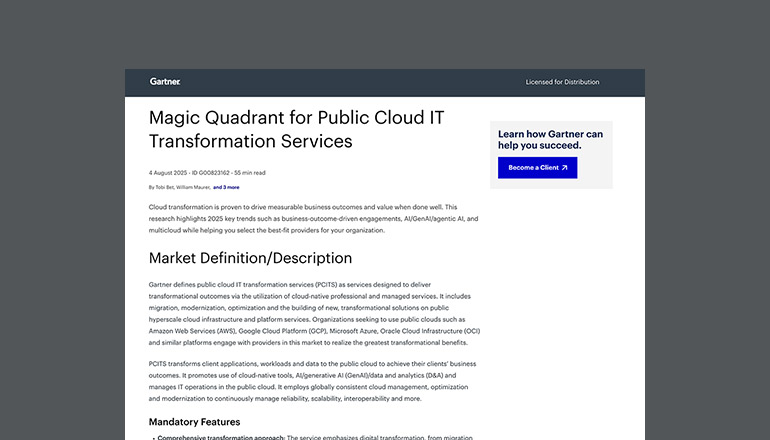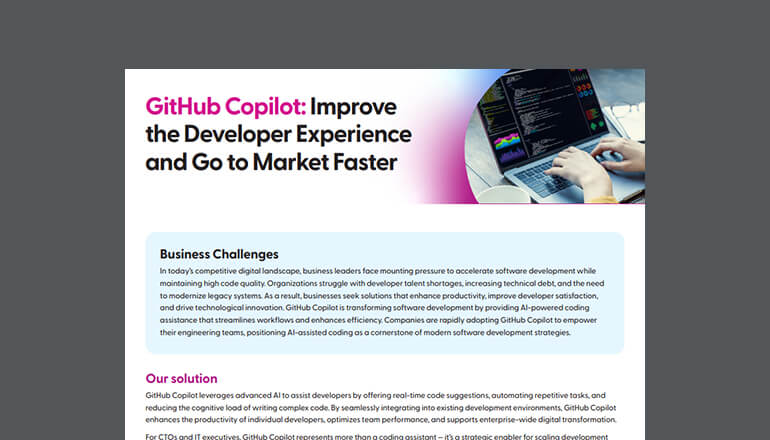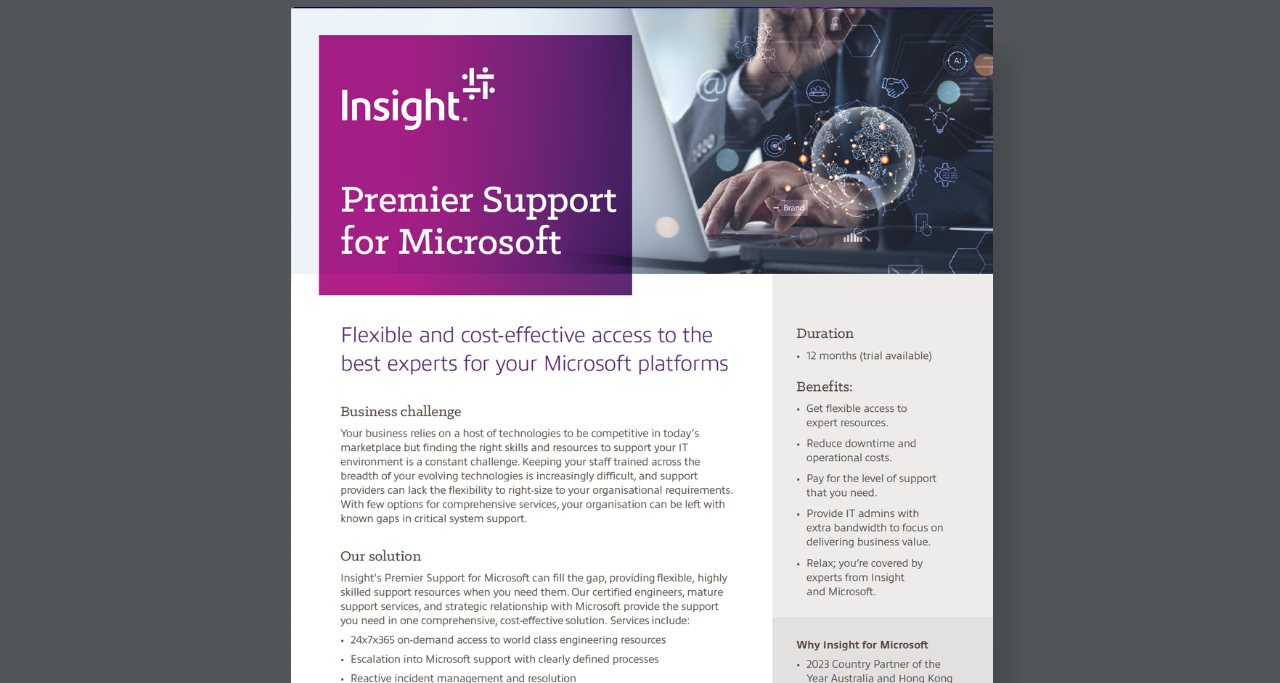Blog Meet Your New Favorite Co-worker: Microsoft 365 Copilot
By Insight Blog / 3 Nov 2023 / Topics: Artificial Intelligence (AI) Microsoft 365 Copilot Generative AI
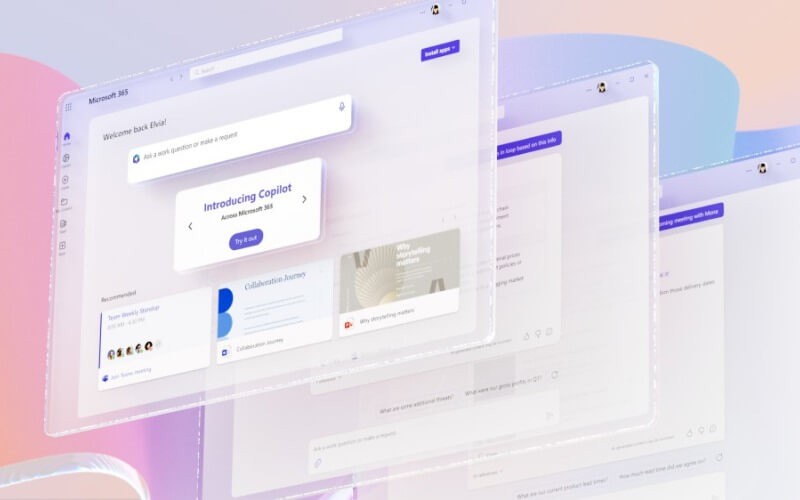
This blog post was co-authored by Anna Donnelly and Joe Flynn.
Microsoft 365 Copilot is the “everyday AI” you’ve been waiting for. Keep reading to learn more about how this innovative tool from Microsoft is sure to be a game changer for the modern work day.
It’s no secret that AI is transforming modern work. It’s already changing the ways we find information, understand data and create content — and it’s capable of empowering productivity enhancements across every role within an organisation.
Microsoft 365 Copilot offers users the ability to unlock new levels of productivity by bringing the power of AI to their day-to-day work across different Microsoft 365 applications. Think of Copilot as your AI-powered assistant, there to help you navigate any task in Microsoft 365 productivity apps. It securely incorporates AI capabilities, your work data and what you are working on in real time to be able to assist on the task at hand.
In this way, Copilot works alongside you, helping you get things done faster and easier. In Outlook, get assistance drafting emails and summarising long threads. In PowerPoint, give yourself a better starting point for drafting presentations by providing Copilot with a file that it can use to create slide content. In Teams, let Copilot take meeting notes for you, catch you up on conversations you might have missed, summarise action items and more.

Teams
- Have more effective meetings.
- Catch up on chat conversations.
- Easily recap meeting and list tasks.
- Find information faster.
Outlook
- Start emails quickly.
- Generate a summary.
- Catch up on long emails easily.
OneNote
- Summarise your notes.
- Create a to-do list.
- Design a plan.
Loop
- Create and collaborate in real time.
Word
- Start a draft.
- Add to an existing document.
- Rewrite text.
- Generate a summary.
PowerPoint
- Create presentations.
- Organise slides.
- Summarise presentations.
Whiteboard
- Brainstorm.
- Organise content.
- Summarise content.
Excel
- Analyse data and identify insights.
- Generate formulas.
If you’re interested in learning more about Copilot, check out this on-demand webinar.
The tech behind Copilot
Now that we know a little about what Copilot can do, let’s talk about how Copilot works. First things first, one of the biggest benefits of Microsoft 365 Copilot is that it gives you the power of next-generation AI without the risk of having your data exposed outside your organisation. All data and prompts stay within your environment and all permissions and policies are inherited from Microsoft 365 — meaning your end users will not see any information they don’t already have access to, and your data is secure.
Microsoft 365 Copilot sends prompts to a Large Language Model (LLM) for natural language processing only and uses Microsoft Graph along with the recently released Semantic Index for Copilot to provide responses. Semantic Index for Copilot is key to why Microsoft 365 Copilot is able to provide more privacy and security than other AI assistants. To learn more about Semantic Index for Copilot, watch this video from Microsoft.
Copilot-readiness checklist
To get started with Copilot, your organisation will need to meet minimal technical requirements and have certain features enabled. Here’s what you should know about technical prerequisites and availability:
- On Nov. 1, 2023 licensing will be available through the Microsoft Enterprise Agreement (EA) to customers with at least 500 Microsoft 365 E3 or E5 seats deployed and more than 50% active monthly usage across Microsoft 365 productivity apps.
- Microsoft has only announced availability for enterprise clients. Licensing is still unavailable for customers on commercial, government, education and not-for-profit licensing.
- Retail price of Microsoft 365 Copilot is $30 per user, per month, and purchases must be transacted through your licensing partner.
- To take full advantage of everything Microsoft 365 Copilot has to offer, your end users need to be on the current update channel for Microsoft 365 productivity apps and should be using the new versions of both Outlook and Teams.
Keep in mind, this checklist just covers the minimum requirements for running Microsoft 365 Copilot. Even if you check off everything on this list, your organisation might still have a way to go before it’s truly Copilot-ready. Here are some things to think about to prepare your organisation for Microsoft 365 Copilot:
- Is your data estate prepared?
- What security, privacy and compliance concerns exist?
- Do you know the Copilot use cases for your organisation?
- Are you prepared to support Microsoft 365 Copilot, and are your end users prepared to adopt this rapidly changing technology?

Have you been briefed?
Discover reports, stories and industry trends to help you innovate for the future.