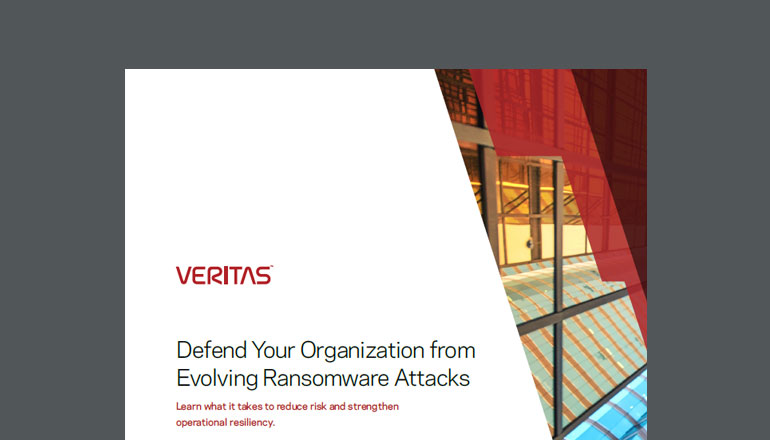Whitepaper Choosing the Right Microsoft 365 Backup and Recovery Solution
By Insight Editor / 28 Sep 2023 / Topics: Backup & recovery , Microsoft 365 , Endpoint management , Cybersecurity
Microsoft 365 is in the Cloud—Do I Really Need to Back it Up?
As organisations adapt IT infrastructure to address the changes in how we work, Microsoft 365 has become the go-to cloud productivity and collaboration tool. That means it’s also the main repository of emails, documents, meetings, conversations, project plans, and more.
But what if You Lost that Data—Even a Small Portion of it?
Some folks disagree that SaaS backups are needed. They point to the Recycle Bin and multiple synchronous copies of the data automatically stored in multiple locations. Although this approach might seem good in theory, in practice, the Recycle Bin provides insufficient data protection; and if data becomes corrupted, synchronisation simply creates more copies of corrupted data.
Microsoft 365’s native capabilities for data protection include:
- Version history for each file
- Retention of deleted items to protect against accidental or malicious deletions (the Recycle Bin)
- Litigation holds or retention policies to help prevent unwanted data destruction
These are good features, but the built-in capabilities aren’t sufficient for organisations that need and expect an enterprise-grade backup and recovery toolset.
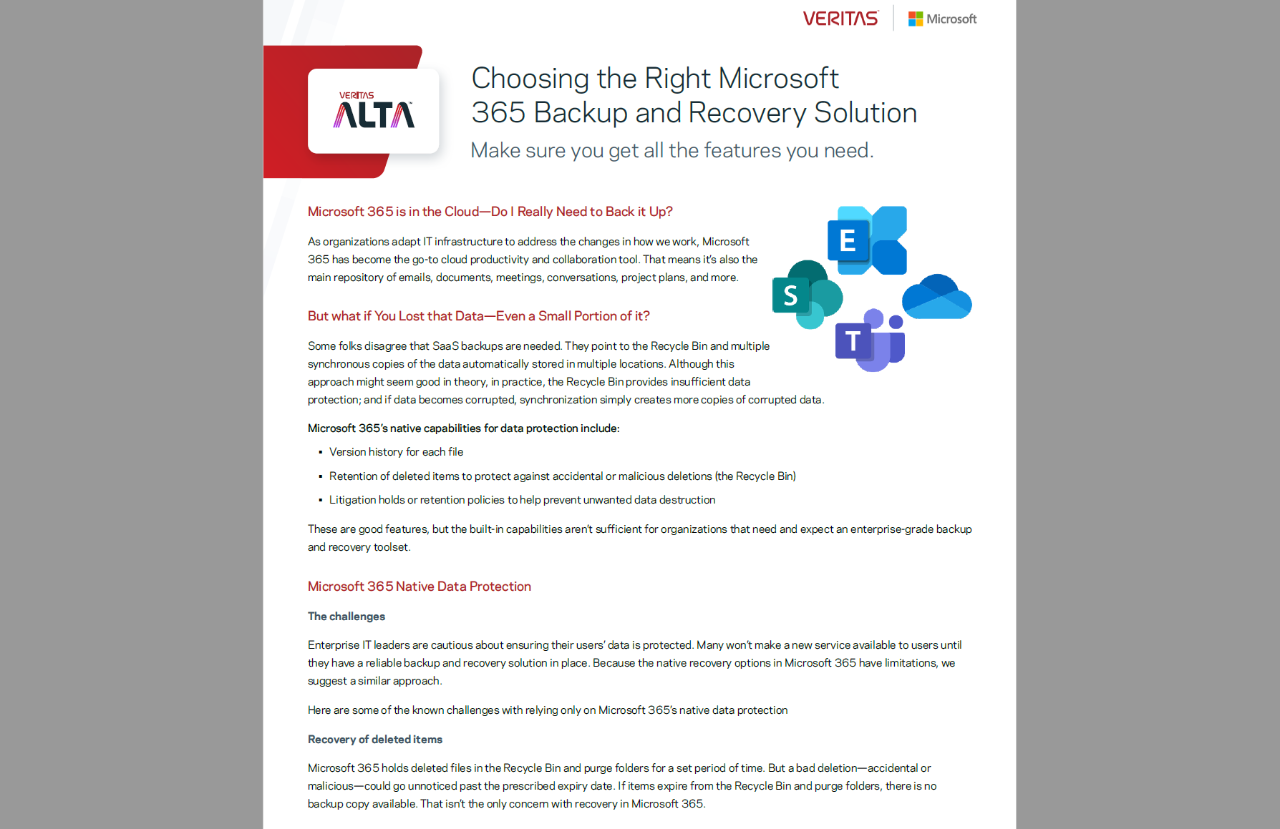
Be prepared for anything. Insight offers world-class Veritas solutions proven to optimise data protection, minimise downtime and more.

Have you been briefed?
Discover reports, stories and industry trends to help you innovate for the future.