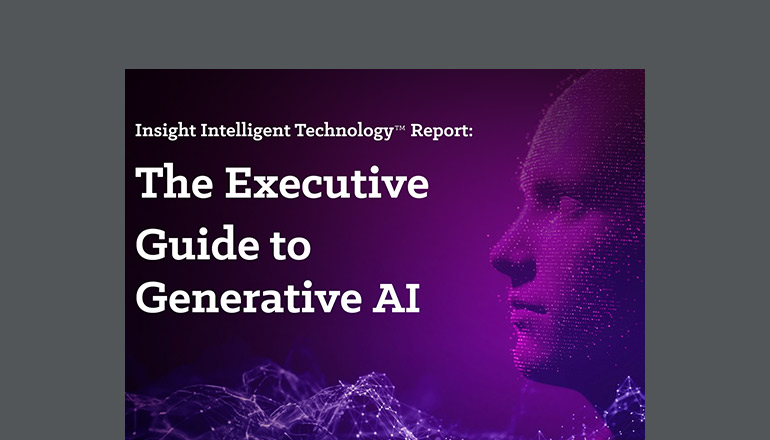Article The 5 Best Productivity Apps for Your Business
In a market crowded with productivity apps and software tools, how do you choose the right one for your business? We’ve outlined five of the leading innovators in business productivity.
By / 18 Jul 2019 / Topics: Featured

Manage every aspect of your work.
Without a doubt, productivity is big business. That’s why so many software and application innovators have built an industry around streamlining workflows, visualising to-do lists and increasing cross-functional communication between co-workers.
Plus, we all work best in different ways, making productivity apps even more nuanced in the user experience.
Productivity apps for businesses
Your best productivity app depends on your business goals. Some productivity apps are specific to function, such as online software programs or user experience testing applications. Others are about pure organisation and just getting things done.
To discover the leading productivity applications and software out there, we looked at both innovative new tools and well-known, classic solutions. Read on for an overview of our five favorites.
Asana
Asana has risen in popularity in recent years with a reputation for being easy to adopt and a delight to use. It’s an online productivity app that simplifies the tracking of projects across teams. Use it for defined projects with a start or end date or ongoing tasks. You can build task dependencies, message other team members directly in project communication streams and create private, personal to-do lists.
Many users tout Asana for decreasing their email inbox clutter by shifting communication streams to in-app messaging.
Teamwork Projects
Teamwork Projects takes sophisticated project management to the cloud. It allows you to assign specific tasks to individuals or create full workflows in lists or a “card” format for visual communicators. Everything you need to manage projects end-to-end is housed in one productivity software solution: user-level and project-level privacy controls, notebooks to capture thoughts and creative ideas, time logging and billing. Teamwork Projects also has a built-in slew of collaboration features, including chat messaging and the ability to “follow” a project to stay in the loop.
Microsoft Teams
Don’t discount the major software players. Microsoft Teams continuously delivers a tried-and-true solution for bringing teams together, regardless of their location. Built into the Microsoft Office 365 solution, Teams brings workers closer through chat-based collaboration. It’s a high-demand, growing area as businesses evaluate how to get more done without ignoring email.
Not only does Teams have an edge in the market as part of the Microsoft Office solution, but it’s more than just chat; it also offers features such as file sharing and content collaboration.
Slack
Ask anyone about Slack and you’ll find that they either love or hate the cloud-based, integrated messaging app. In some markets and businesses, Slack has created an evangelistic base of users who feel the messaging application has changed the way they work forever. These users appreciate the various channels of communication that enable them to search topics and bring discussions into one, organized place.
Other users may find the tool distracting. They may feel that the desktop notifications are too much or that the ongoing nature of the communication streams (and the real-time feel) negate the benefits.
Some organisations have discovered a hybrid approach where Slack is only used for specific functions such as customer service. Regardless, Slack is consistently recognised as an innovator and the software is worth a spin to see what it can do for your business.
Trello
Trello is less about project management and workflows and more about the organisation and visualisation of tasks and lists. The card-based layout is hard to dislike; it has an inviting User Interface (UI), making it an easy application for users of all levels. It allows you to move cards around as tasks get assigned to other users or move on to a new stage in a project. You can also message other users for collaboration and link to files.
Trello offers some interesting upgrades and plug-ins as well, including color-coded calendars and engaging graphics. Additionally, power users may prefer to use Trello’s vast library of Chrome extensions to accelerate their pace of work. For example, some extensions allow you to quickly capture screenshots, add action items to your inbox or quickly search for projects across all Trello boards.